QR codes offer a powerful bridge between the physical and digital worlds. But, they are often misused, leading to wasted effort and frustrated users. Here are some best practices for how to use QR codes effectively and maximize their impact.
1. Context is King: Drive Physical to Digital
QR codes are awesome at guiding users from offline experiences to online content. Never use them within emails, social media, or websites.
Imagine the user experience if you use a QR code on a website they are viewing on their phone. Most users would need to screenshot the QR, navigate to their image library, and open the QR code just to see the content you linked.

Scan my phone . . . with my phone???? HUH?!?
How inefficient and frustrating! A regular clickable link (with UTM parameters, of course) is far more efficient in the digital realm.
The one exception I’d make is for streaming TV ads. While technically digital, users can’t click on a url displayed on their TV screen. While you could use a scannable code within your TV ad, the short viewing window (around 15 seconds) limits effectiveness.
You’re rushing your viewers to pull out their phone, open up their camera, and point it at the screen before the ad ends. Your viewer may end up annoyed and may miss your message while they’re distracted! So, even though it’s OK to use QR codes in this medium, it’s less than ideal.
2. Track Your Success: UTM Parameters are Essential
Never deploy a QR code without proper tracking. Integrate UTM parameters into your URL before shortening it. Maintain consistency in the spelling of your source and medium parameters across campaigns (including capitalization), but ensure each campaign has a unique identifier for precise measurement. Tools like Google Analytics make this tracking possible, but only if you give Google Analytics the data in consistent formats.
There are a variety of recommendations for UTM source for QR Codes. Here’s the UTM variable method that I have standardized on for QR Codes:
- I label my
utm_sourceas the thing it’s displayed on. This includes things likeflyer,poster,sticker,sign, etc. - I always set my
utm_mediumasqrcode– all lowercase. - For
utm_campaign, I use a simple description of the campaign such as: asClubFlyer. - Across all campaigns, I keep
utm_sourceandutm_mediumall lowercase. I always use Title Case for myutm_campaign - An example tracking url will look something like this:
https://www.wizardofadsonline.com/?utm_source=poster&utm_medium=qrcode&utm_campaign=ChristmasCard
3. Keep it Brief: Shorten Those URLs
Long URLs translate to complex, hard-to-scan QR codes. Just compare the two below.
The one on the top is for https://www.google.com/.
The one on the bottom is for
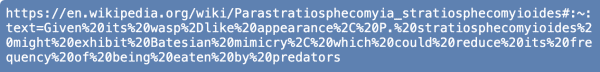

Links to the shortened version

Links to the unshortened version
Always utilize a URL shortening service before you generate your QR Code to create clean, easily scannable codes. A shorter URL means a simpler, easier to scan, more visually appealing QR code, resulting in a higher-success scan rate.
4. Permanence is
Important: Avoid the Black Hole
One of the biggest QR code blunders is using temporary services to create your codes. These might look like a monthly subscription service or third-party software that only promises short-term functionality. If you’re no longer paying for the service, your code might stop working. Imagine the pain of having to replace all the QR codes on your newly wrapped trucks!
A broken QR code immediately kills your credibility. Whether you’re paying for a service, or relying on an agency to create the codes, ensure your QR codes remain active forever.
To ensure longevity, we use link shortening software (Link.to) routed through a domain we own. The link shortening software provides an easy-to-use interface, and because all our shortlinks use our own domain, we can swap out the software for another without interruption of our QR codes, should we ever need to.
This configuration strikes a balance between control and ease-of-use, and prevents the QR code generation service from sending your visitors into the Page Not Found abyss.
Here’s example of a shortlink using our system – https://woao.us/example
The shortlink is on a domain we own (woao.us), but passes through the 3rd party software. In order to track this, we would include utm parameters in the destination url.
5. Stay Flexible: Choose a Customizable Solution
Avoid URL shortening services and QR Code generators that restrict URL changes or impose extra fees for modifications.
Maintaining control over your redirects is crucial, especially if you’re paying a monthly fee for the service. The ability to update the destination URL quickly is a vital aspect of successful long term QR code management.
For example, if you have QR codes on all your trucks that direct users to a booking page, you should be able to update where the QR code points from the software easily. Your QR codes should be as agile as your business.
6. Avoid PDFs: Web Pages are Better
Another common mistake QR Code users make is sending visitors to a PDF file instead of a web page. While this may not seem like a big deal, your visitors are probably using their phones to visit, and PDFs are notoriously a hassle on phones.
Sometimes, PDFs download rather than opening. When this happens, people often have trouble finding the files, because phones aren’t designed for easy file access. When they open, they are hard to read, and require zooming in and out to read.
Additionally, tracking user actions from within PDFs is nearly impossible. Your utm parameters may be recorded properly, but beyond that, you generally will lose any metrics on your user action after download.
Beyond the Basics: More Best Practices
- Create a Clear Call to Action: Always provide clear instructions alongside your QR code, guiding users on what to expect after scanning.
Phrases like “Scan to Share Your Feedback!” or “Free Money – Scan Now!” drastically improve user engagement. - Make it Pretty and Easy to Use: Design your QR code to integrate seamlessly with its surroundings. Avoid cluttered backgrounds and ensure sufficient color contrast between the code and its backdrop. (Black code on a white background always works well.)
- Correct Errors when Possible: When it’s available, choose a high error correction level when generating your QR code. This helps ensure the code remains scannable even if partially obscured or damaged. Not all QR Code generators allow error correction as an option.
- Always be Testing: Periodically scan your QR codes to verify their functionality and ensure users end up where they should.
QR codes are useful if they’re used correctly! Follow these best practices to harness their full potential and deliver a seamless physical to digital experience. Keep them simple, trackable, and permanent, and think through your usage ahead of time. A well-executed QR code connects users to your content and reinforces trust in your brand.
- QR Codes: How to Use Them the Right Way - January 20, 2025
- Elements of a Perfect Product Page - May 1, 2024
- What to do When Google LSA Stops Giving You Leads - February 21, 2024
