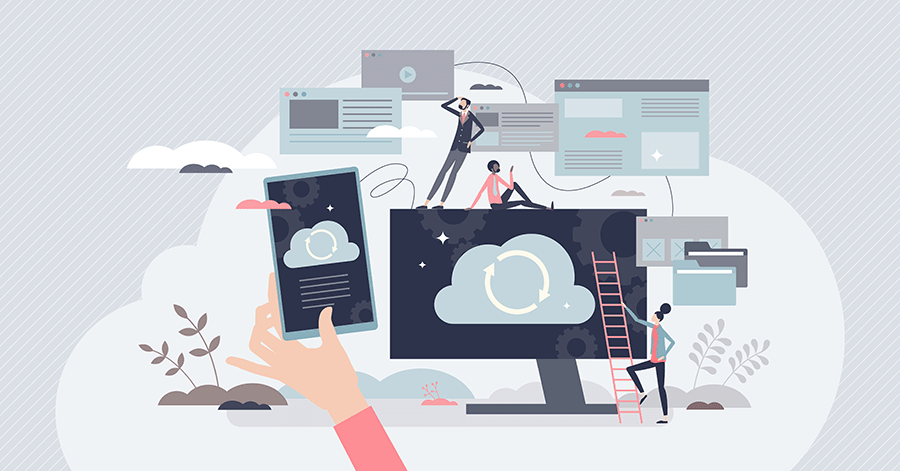
Technology is a wonderful thing that improves our lives, increases our automation, and allows businesses to do more with less. However, it is important to remember that technology cannot solve every problem a company has, and quite often, business owners want to throw technology at every problem the business encounters. Knowing when to use technology as a solution, when to use people, and how to balance the two optimally is a requirement for a successful CEO, CTO, and COO.
Depending on the size of the business you have, you may be bombarded by technology software and hardware salespeople who will claim to offer products that will do amazing things for your business. Do not become too exuberant about their claims and realize that many tools designed to save time or automate processes will take substantial resources and time to implement. Very often, the savings get entirely taken up by the deployment process. I have seen numerous companies struggle with rollout delays as well as products not being able to be implemented due to a lack of understanding of core business processes.
This post will be a more extended article because I want to cover a multitude of technology-related services and how you should use them to improve efficiency and profitability. Let’s look at several technologies that are commonly being used successfully to accelerate business.
CLOUD-BASED accounting
In the past, accounting systems were generally a decade or more behind all other business software. When Windows 7 came out, people using accounting systems often couldn’t upgrade from Windows 98 because the accounting software would break. The user interface of most of the packages, both on Mac and Windows, was also terribly clumsy. It was as though all the restrictions associated with paper-based journaling were brought into the computer accounting systems, even if there was no good reason for it.
Luckily, after 2010, cloud-based accounting systems started popping up, which were much more modern. Even Quickbooks had to release their own cloud-based system. Right now, there is no reason at all to be stuck on an antiquated accounting system that limits functionality and reporting. All companies, including those making over $100 million annually, are well served to move to cloud-based systems. Finding the right consultant to get you there is the key to a smooth transition. Plan on three months for a small business and up to 12 months for a larger company to fully transition.
CLOUD-BASED CRM
Unlike accounting systems, Client Relationship Management (CRM) vendors were early innovators in the cloud revolution, and there were solutions for both larger companies like Salesforce.com and smaller ones like ZenDesk. Even Microsoft has positioned its CRM, Dynamics, as a cloud-based solution, no longer requiring MS Servers to host it.
The critical requirements for a good CRM from an operations perspective are automation to reduce the need for manual processes by the sales or support departments and standardization of data so that every department or employee does not have a unique way of storing client information, which makes searching unproductive. A good CRM will force the standardization of data while being flexible and fitting the business rules. Cloud CRM solutions are no different.
Plan on spending from an additional 50% to 100% of the yearly cost of the CRM on a consultant/developer to get the CRM set correctly for your company. In this instance, the advice is similar to that given by carpenters. Measure twice cut once. Get everything scoped and architected to fit your business before starting to build it out.
CLOUD-BASED E-commerce
E-commerce solutions used to involve running specialized software on a locally hosted web server, which communicated with the company’s credit card processing platform, sometimes via a private leased line connection. This led to all kinds of problems and insecurities. Luckily, by the 2010s, most of the E-commerce solutions could live in the cloud and securely communicate with processors and banks via the Internet. This means that PCI requirements, which we’ll cover later, from the company selling the product are decoupled and make the whole process modular.
Companies like Ultracart, Shopify, and even Amazon offer ways for companies to sell goods and products with full automation and minimal technical knowledge. Some services are so simple that even people without technical skills can set up products for sale. Of course, any complicated sales path or sales of products with custom discounts may still require a consultant to come in and do a one-time setup. In either case, companies can now be online and selling products in days, not weeks or months, as was the case previously.
CLOUD BACKUP and storage
There is not much to say about cloud backup services like Backblaze, Carbonite, or even Dropbox.com. All of them give you greater peace of mind by providing incremental backup – sometimes several times per hour – of all your files offsite. This used to be a costly service for companies, costing hundreds of thousands of dollars and being used only for the most precious company data. With the fall in prices of both hard disk drives and internet service, the cost of real-time backup to the cloud has dropped to levels where every company and even individual can now afford to have the peace of mind to know their data is safe.
Additionally, services like Dropbox and box.com can also be used for primary storage and allow multiple computers to sync information, so not only is your data backed up in the cloud, but it is also useful for day-to-day replication of data, enabling you to use multiple computers with each having the latest versions of every document automatically. When I travel, I know that even if the internet speed is slow, I have a copy of all my files. As of the last time, the computer has been connected to the internet. Setting up such a service is so easy now that it does not require an IT person. However, if you want to do a company-wide cloud backup, an IT consultant would be able to help with that project faster.
I’m a big fan of Dropbox over other similar services because I find that it manages to maintain a minimalist interface; it sits in the background and does its job without adding more and more features that most people don’t need. The primary role of Dropbox is to synchronize your data across multiple computers, phones, and tablets while also providing a continuous backup of that data to their cloud servers. You can send any files that you place into your Dropbox to clients, and they will get a link to see a web page with just that file, or if they are also a Dropbox user, they can simply add that folder to their own Dropbox. This is a handy feature because it allows bidirectional document exchange with a client or vendor without clogging up email with multiple versions of Word files, as we used to do in the past.
If you use Box.com, Google One, or MS OneDrive, then keep using them. I have all of them as well, but the one I use the most by a long stretch is Dropbox.
FACEBOOK/GOOGLE advertising
While there have always been Advertising Agencies and PR Firms, since the rise of Google ads, YouTube ads, and, more recently, Facebook ads, there are now specialists who focus on Facebook, Google, or other digital platforms. Many digital marketing agencies complement traditional ad firms by focusing on bringing the audience from the internet. This involves a specialized skill set that is continually changing and would require a full-time staff to stay on top of the latest changes in digital advertising.
So, while anyone can set up a Facebook or Google Ad campaign by merely following the training of companies like Digital Marketer, do keep in mind that your ads are going to be competing with professionally produced marketing campaigns done by agencies who focus on this for a living. The obvious advice here is to outsource digital marketing to a competent digital marketing firm.
Unfortunately, there are many people and small businesses who advertise themselves as digital marketers who are not very good. In fact, they may be very good at doing digital marketing for themselves but not their clients. Since companies needing help in this area know even less about what to look for, there is often disappointment after a lack of results. The best way to find good assistance in this area is to rely on someone who has used a company and can vouch for their ability to target and convert successfully.
The biggest problem my clients often face is not in finding leads but rather in controlling costs. If you have the budget for it, you can always get leads, but getting good leads cheaply is the real goal. Finding the right marketing agency to deliver on that will require time and money. So find a good specialist, set up a test budget for them to hone in on the right type of lead, and slowly – yes, slowly – increase the ad budget. Never rely on a few examples to determine long-term marketing. Always have a feedback loop that increases the budget as profitability from those leads continues to improve and, as importantly, decrease your budget if profitability starts to slip. Better to spend a bit more on testing than to lose all your profit on a poor ad buy.
Keep in mind that hiring experts in these areas generally add some fixed expenses that the business has to cover. Most companies providing these services work on a mix of retainer and commission.
The bottom line is while technology exists, this is still an area where human knowledge is critical. Paying for expertise will get better results than merely using the technology alone.
CLOUD-BASED email marketing
To support advertising and marketing activities, automated email communication with the client is essential. Throughout the 2000s, all but the largest companies generally used their own email server to send out emails to customer lists, but during that time, a number of businesses were started that focused on providing commercial email services to other companies. The CAN-SPAM Act prompted the shift to outsourcing marketing emails to specialists. This legislation added many requirements to prevent uncontrolled, unwanted marketing emails from clogging up people’s mailboxes. Additionally, large email providers like Google and Yahoo had implemented SPAM filters, which often erred on the side of categorizing any commercial email coming in from a non-whitelisted address as SPAM. This meant that many companies who had used their own servers for years to send out marketing to their client lists were now being relegated to SPAM folders for all their email correspondence.
In the past, the best way to ensure your email made it to the main inbox was to use a mass commercial email providers company like AWeber, MailChimp, Constant Contact, or companies like Epsilon who service Fortune 500 customers. Today that is still very much the case. If you plan on using automated email marketing, many companies want your business. Luckily, most of them are now also pretty good at importing and exporting list data, so you are not stuck with a particular company if they don’t offer the features you need. Email is still one of the best ways to engage with your customers, but keep in mind that people are much better at hitting the unsubscribe button today than they were a decade ago. Keep content relevant, and ask questions with links back to community forums or Facebook. This way, email will feel less like spam and more like useful communication.
One more recent development that makes marketers’ lives more difficult is the European GDPR. This European law makes companies responsible for both protecting customer data and deleting that data if a customer requests it. It potentially adds a layer of complexity to CRM systems that was not needed just a few years ago. This law applies not only to EU companies but to all companies worldwide that have clients who are EU residents.
CLOUD-BASED project management
Project management used to be pretty rare in small companies in the 90s. Back then the Project Management Institute (PMI) was just starting to grow, and the primary tool of PMs was Microsoft Project. While project tools have not evolved as fast as some business tools, they definitely evolved more quickly than accounting tools. Today cloud tools like Mavenlink, Asana, Teamwork.com, or multi-communication tools like Slack all make project management faster and easier. The quality of the tools far outweighs the difficulty in enforcing a culture of project management and accountability at this point.
Some tools are better suited to one type of PM methodology than another. For example MS Project is great for Waterfall but not Agile or SCRUM methodologies while tools like Trello are best for Kanban but not for Waterfall. Picking the best tool will depend on which methodology the project manager will use.
Aside from cloud tools, I always recommend that a company send at least one person with project management responsibility to PMI certification classes. While a certification is not required, the ability to understand and communicate standardized project management principles with others is well worth the time and money investment.
MICROSOFT OFFICE/GOOGLE Docs
Word and Excel used to account for nearly 100% of all business files. But about 15 years ago Google decided to add another option. They created horribly simple word processing and spreadsheet cloud apps. There was no real competition between the Google apps with the market leaders from Microsoft back then. However, as the years passed, Google kept updating and tweaking these apps, eventually even adding a slide presentation cloud app.
The ease of use combined with the ability to live edit files so that multiple people can see changes happening in real-time is giving the Microsoft products more and more competition. So much so that eventually, Microsoft came out with their own cloud office solution called Office 365. This has a yearly access fee-based solution that provided many of the features of Word and Excel in the cloud. It too was tweaked and expanded unit now there are almost no differences between the cloud version and the native apps on your computer. Apple also put their apps in the cloud calling it iCloud. This never caught on to the extent that Google and Microsoft apps did and most Apple users I know use either Google or Microsoft cloud solutions.
I still like Google for its much cleaner interface and the fact that it has documents going back a decade for me. Ultimately the question of which to use will be a choice of subscription cost and amount of existing data for most companies. Both are very good, and both can easily exchange files with the other.
BUSINESS INTERNET ACCESS
There has been a lot of consolidation in the Business Internet service provider space. It used to be standard for small businesses to have dozens of options for internet connectivity. Now there are two or three choices, and that is it. AT&T, Comcast, and a couple of other vendors now cover most of the country and thereby limit the choice of vendor.
For large companies needing true business-grade connectivity there are many more options as vendors lease lines to each other sometimes creating wild price swings that don’t make any sense.
The climate for competition is much worse than it was, luckily prices are still coming down. Or, rather I should say speeds are increasing while prices are holding steady. Where a 10MB connection may have cost $600 a few years ago, now for that price you can get 50 or even 200MB. Since employees expect internet at the office not just for carrying out their work, but for providing connectivity to YouTube, Facebook, and other information centers, it may not feel as though speeds are any faster at the office though!
The bottom line is: negotiate your contract and then renegotiate it every two years. The odds are that there has been a speed increase or price drop and you will likely be able to get on the new deal, but only if you bother negotiating.
AMAZON CLOUD SERVICES
During the last decade, more and more businesses migrated on Amazon servers. While the servers can do many of the things I’ve mentioned in this chapter, they can also run the core business intelligence processes and even provide the product your company is selling post sale. Amazon is not the only player in this arena, but they have done a brilliant job of grouping a lot of different cloud-based IT services in a single portal to allow companies to leverage elastic environments that grow and shrink with customer needs in a way that local hardware IT infrastructures could not.
While Amazon services are generally much cheaper than old-style company operated private servers, do keep in mind that Amazon charges for most services by use, rather than a flat fee. This means that the more your clients use a service that you run on Amazon, the higher your monthly bill will be. Ensure that someone is monitoring your costs on at least a monthly basis and that business decisions reflect the ongoing costs. Lastly keep in mind that if your bills from Amazon are in the tens of thousands per month, there is room to negotiate.
For customers at those levels and higher, Amazon will assign a customer rep, and they can evaluate your needs and lower prices, generally in trade for some duration of minimum use contracts. So if you know you will be using the same or more, you could save thousands by working with your Amazon rep. I’m sure other cloud companies are also willing to lower costs for customers doing over $10,000 a month, or maybe even less. The thing about all cloud services is that you pay a single price for the service. Compare this to the IT of the past where companies had to pay for servers, network gear, electricity, cooling, real estate, carbon offsets for above and labor to keep it running. That doesn’t even include the developers that were needed to build applications on top end CRMs. Cloud is simpler, and usually brings a cost reduction.
Excerpted From The Original
Beyond Sales: 50 Business Problems Every CEO Needs to Solve
Foreword by Roy H. Williams
 Gene isn’t a journalist, but he is most definitely an investigator.
Gene isn’t a journalist, but he is most definitely an investigator.
I was talking to a friend who employs about 250 people in 3 different companies when he mentioned that he had hired a specialist to figure out what was wrong with a company that was underperforming.
“Who did you hire?”
“A fellow named Gene Naftulyev.”
“He’s going to figure out what’s holding you back?”
“Yeah. He’s famous for it.”
“How famous?”
“Procter & Gamble. American Express. Kraft Foods. Target. They’re all clients of Gene’s.”
“What does he do, exactly?”
“He improves profits without spending money.”
“But how?”
“Process re-engineering, operational optimization, making business units autonomous, negotiating employee and consultant contracts and a hundred other things like that. It just depends on what you need. He refines the core of your business so that you become more efficient, have fewer frustrations and make more money. Naftulyev can always spot the problems and his fixes are famously quick and easy.”
- Is your company’s technology falling behind? A 10 minute primer. - October 30, 2024
- Business Lines Of Credit: To Use Or Not To Use? - October 18, 2024
- Is Your Bank Really Working for Your Business? - August 12, 2024
